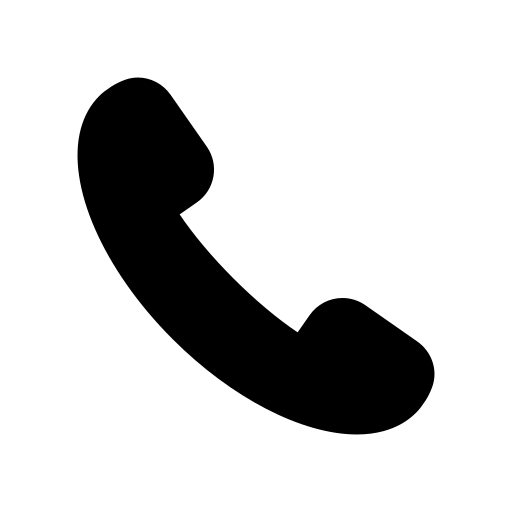AI risk analysis - Česká Národní Banka (2025-04-29 17:35:25)
2025/04
2025/04

Analyzing brokers based on the criteria you provided—online complaints, risk level assessment, website security, WHOIS lookup, IP and hosting analysis, social media presence, red flags, regulatory status, user precautions, and potential brand confusion—requires a systematic approach. Below, I’ll outline a framework for such an analysis, incorporating the role of the Česká Národní Banka (CNB), the central bank and financial market supervisor in the Czech Republic, whose official website is https://www.cnb.cz/cs/. I’ll also address how to use available tools and resources while highlighting the CNB’s regulatory oversight. Since no specific broker was named, I’ll provide a general methodology with actionable steps and examples, ensuring relevance to the Czech context.
1. Online Complaint Information ¶
- Objective: Identify patterns of user dissatisfaction or fraudulent behavior.
- Steps:
- Search Consumer Forums and Review Platforms: Check platforms like Trustpilot, Forex Peace Army, or Czech-specific forums (e.g., Peníze.cz) for broker reviews. Look for recurring issues like withdrawal delays, hidden fees, or unresponsive support.
- Google and Social Media Searches: Use queries like “[Broker Name] complaints” or “[Broker Name] scam” to find blog posts, Reddit threads, or X posts. For example, a search for “XTB complaints Czech Republic” might reveal user experiences.
- CNB Resources: The CNB’s website (https://www.cnb.cz/cs/) lists warnings about unauthorized entities under “Financial Market Supervision” > “Consumer Protection” or “Lists and Registers.” Check for any alerts about the broker. For instance, the CNB has issued warnings about entities falsely claiming authorization.
- Red Flags:
- High volume of complaints about fund withdrawals or account freezes.
- Allegations of manipulated trading platforms or unexplained losses.
- Lack of response from the broker to complaints.
- Example: If users report that “Broker X” delays withdrawals and has no CNB license, this signals high risk.
2. Risk Level Assessment ¶
- Objective: Evaluate the broker’s operational and financial trustworthiness.
- Steps:
- Regulatory Compliance: Verify if the broker is licensed by the CNB or another reputable regulator (e.g., ESMA-regulated authorities in the EU). The CNB’s “Lists and Registers” section (https://www.cnb.cz/en/supervision-financial-market/registers/) lists authorized brokers.
- Financial Transparency: Check if the broker publishes audited financial statements or client fund protection policies (e.g., segregation of client funds, participation in the Securities Brokers Guarantee Fund).
- Trading Conditions: Assess leverage ratios, spreads, and fees. High leverage (e.g., 1:500) offered to retail clients may violate EU regulations like ESMA’s 1:30 cap, indicating risk.
- Client Profile Suitability: Ensure the broker conducts suitability assessments to match products to client risk profiles (conservative, standard, speculative).
- Risk Indicators:
- Unregulated or offshore brokers (e.g., registered in Saint Vincent or Vanuatu).
- Aggressive marketing promising guaranteed returns, which the CNB warns against.
- Lack of clear risk disclosures about potential losses.
- Example: A broker not listed in the CNB’s register and offering 1:100 leverage to Czech clients is high-risk.
3. Website Security Tools ¶
- Objective: Ensure the broker’s website protects user data and transactions.
- Steps:
- SSL/TLS Verification: Use tools like SSL Labs (https://www.ssllabs.com/ssltest/) to check for HTTPS encryption and valid SSL certificates. A secure site should have a grade of A or higher.
- Security Headers: Analyze headers using SecurityHeaders.com to confirm protections like Content Security Policy (CSP) or HTTP Strict Transport Security (HSTS).
- Vulnerability Scanning: Tools like Sucuri SiteCheck can detect malware, outdated software, or phishing risks.
- CNB Reporting: Report suspected technical vulnerabilities to the CNB at designated email addresses (e.g., for website issues).
- Red Flags:
- No HTTPS or expired SSL certificates.
- Missing security headers, increasing risks of cross-site scripting (XSS) attacks.
- Detected malware or phishing alerts.
- Example: A broker’s site with HTTP-only access and no HSTS fails basic security standards.
4. WHOIS Lookup ¶
- Objective: Verify the broker’s domain ownership and registration details.
- Steps:
- WHOIS Tools: Use services like WHOIS.net or ICANN Lookup to check domain registration date, registrant details, and registrar.
- Cross-Check with CNB: Ensure the domain matches the broker’s registered entity in the CNB’s “Regulated Institutions” list.
- Red Flags:
- Recently registered domains (e.g., less than 6 months old).
- Privacy-protected registrant details hiding ownership.
- Mismatch between WHOIS data and the broker’s claimed headquarters.
- Example: A broker claiming Czech operations but with a domain registered in Panama under a private proxy is suspicious.
5. IP and Hosting Analysis ¶
- Objective: Assess the broker’s hosting infrastructure for reliability and legitimacy.
- Steps:
- IP Lookup: Use tools like WhatIsMyIPAddress.com to identify the server’s IP and geolocation.
- Hosting Provider Check: Tools like HostingChecker.com reveal the hosting provider. Reputable brokers use established providers (e.g., AWS, Cloudflare) rather than obscure ones.
- Traceroute and Ping Tests: Confirm server responsiveness and proximity to claimed operations (e.g., Czech-based servers for a Czech broker).
- Red Flags:
- Servers hosted in high-risk jurisdictions (e.g., Seychelles) unrelated to the broker’s operations.
- Shared hosting with unrelated or suspicious websites.
- Frequent IP changes or downtime.
- Example: A broker claiming EU regulation but hosted on a cheap server in a non-EU country raises concerns.
6. Social Media Analysis ¶
- Objective: Evaluate the broker’s online presence and engagement.
- Steps:
- Official Accounts: Verify the broker’s social media profiles (e.g., LinkedIn, X, Facebook) for authenticity and activity. Cross-check links from the official website.
- Sentiment Analysis: Search X for posts about the broker using hashtags or keywords (e.g., #BrokerNameScam). Analyze user sentiment for complaints or praise.
- CNB Warnings: The CNB has warned about “finfluencers” promoting risky investments, which may tie to brokers.
- Red Flags:
- Unofficial or unverified social media accounts.
- Aggressive promotions by influencers promising high returns.
- Negative user feedback about scams or poor service on X or Reddit.
- Example: A broker with no LinkedIn presence and X posts alleging fraud is concerning.
7. Red Flags and Potential Risk Indicators ¶
- General Red Flags:
- Unrealistic Promises: Claims of guaranteed profits or “risk-free” trading, which the CNB flags as misleading.
- Pressure Tactics: Urging quick deposits or limited-time offers.
- Lack of Transparency: Missing information on fees, ownership, or regulatory status.
- Clone Firms: Entities mimicking legitimate brokers, often using similar names or logos to cause brand confusion (see below).
- CNB-Specific Indicators:
- Not listed in the CNB’s “Regulated Institutions” register.
- Named in CNB warnings for unauthorized activities.
- Operating without a CNB-issued broker license.
8. Website Content Analysis ¶
- Objective: Assess the broker’s transparency and professionalism.
- Steps:
- Regulatory Disclosures: Check for clear mention of CNB authorization or EU regulatory compliance (e.g., MiFID II compliance).
- Risk Warnings: Legitimate brokers display prominent risk disclosures (e.g., “70% of retail investors lose money”).
- Contact Information: Verify physical address, phone, and email. Cross-check with CNB’s contact details for regulated entities.
- Terms and Conditions: Review for hidden clauses, excessive fees, or unfair withdrawal policies.
- Red Flags:
- Vague or missing regulatory information.
- No risk warnings or downplayed risks.
- Generic or poorly translated content suggesting a lack of local presence.
- Example: A broker’s site lacking a CNB license number and risk warnings is non-compliant.
9. Regulatory Status ¶
- Objective: Confirm the broker’s authorization and compliance.
- Steps:
- CNB Register: Visit https://www.cnb.cz/en/supervision-financial-market/registers/ to check if the broker is listed as an authorized securities broker or investment firm.
- EU Regulators: For EU-based brokers, check regulators like CySEC (Cyprus), FCA (UK), or BaFin (Germany) via their respective registers.
- CNB Supervision: The CNB supervises brokers under the Capital Market Undertakings Act, ensuring compliance with rules on client fund protection and transparency.
- Penalties or Warnings: Search the CNB’s “Final Decisions” section for any sanctions against the broker.
- Red Flags:
- No CNB or EU regulatory license.
- Named in CNB warnings for unauthorized operations.
- Claims of regulation in obscure jurisdictions with weak oversight.
- Example: A broker not in the CNB’s register but claiming Czech operations is likely unauthorized.
10. User Precautions ¶
- Recommended Actions:
- Verify Regulation: Always check the CNB’s register before depositing funds.
- Start Small: Test the broker with a small deposit to assess withdrawal processes.
- Secure Accounts: Use strong passwords and enable two-factor authentication (2FA) on trading accounts.
- Avoid High-Pressure Sales: Be wary of brokers pushing quick investments or bonuses.
- Report Issues: Contact the CNB’s Green Line (+420 224 411 111) or submit complaints via https://www.cnb.cz/en/public/contacts/ for issues with financial institutions.
- CNB Guidance: The CNB advises changing money only at designated bureaux de change and reading exchange rate lists carefully, which applies to brokers handling client funds.
11. Potential Brand Confusion ¶
- Objective: Identify brokers mimicking legitimate entities or the CNB itself.
- Steps:
- Check Domain Similarity: Compare the broker’s domain to the CNB’s official site (https://www.cnb.cz/cs/). For example, a domain like “cnb-broker.cz” could be a clone.
- Logo and Branding: Look for misuse of CNB logos or similar branding. The CNB’s official site uses specific branding not replicable by others.
- CNB Warnings: The CNB issues alerts about clone firms pretending to be regulated.
- Cross-Check with NRB: Avoid confusion with the Národní Rozvojová Banka (NRB), which focuses on development financing, not brokerage (https://www.nrb.cz/).
- Red Flags:
- Domains or names closely resembling “cnb.cz” or regulated brokers (e.g., “CNBInvest”).
- False claims of CNB affiliation.
- Use of CNB’s address (Na Příkopě 28, Prague) without authorization.
- Example: A broker using “CNB Trading” and a logo similar to the CNB’s is likely fraudulent.
12. Practical Example Using a Hypothetical Broker ¶
Let’s analyze a fictional “PragueTrade”:
- Complaints: X posts report withdrawal delays, and Peníze.cz threads mention poor customer service.
- Risk Assessment: Offers 1:200 leverage, not listed in CNB’s register.
- Website Security: HTTPS present but weak SSL (Grade C on SSL Labs).
- WHOIS: Domain registered 3 months ago, privacy-protected.
- IP/Hosting: Hosted in Belize, not Czech Republic.
- Social Media: Unverified X account with promotional posts but no engagement.
- Red Flags: No CNB license, promises “100% returns,” vague terms.
- Content: No risk warnings, claims Czech operations without CNB license.
- Regulatory Status: Not in CNB’s register, named in a CNB warning.
- Brand Confusion: Uses “Prague” in branding to appear local but no Czech address.
- Conclusion: High-risk, likely unauthorized. Avoid and report to CNB.
13. Actionable Steps for Users ¶
- Verify with CNB: Use https://www.cnb.cz/en/supervision-financial-market/registers/ to confirm the broker’s license.
- Check Warnings: Search CNB’s consumer protection section for alerts.
- Use Security Tools: Run SSL Labs and WHOIS checks before registering.
- Report Suspicious Activity: Email seznamy.subjektu@cnb.cz for incorrect register data or report vulnerabilities.
- Consult Experts: For complex queries, contact the CNB’s Green Line or submit via https://www.cnb.cz/en/public/contacts/.
14. Limitations and Notes ¶
- Data Availability: Without a specific broker, this is a general framework. Provide a broker name for a tailored analysis.
- Dynamic Nature: Complaints and regulatory status change; recheck regularly.
- CNB’s Role: The CNB supervises but doesn’t resolve individual disputes. For complaints, consider the Financial Arbiter (https://www.finarbitr.cz/).
- Brand Confusion Risk: Always confirm the CNB’s official site (https://www.cnb.cz/cs/) to avoid clones. This methodology ensures a thorough analysis while leveraging the CNB’s resources. If you have a specific broker in mind, I can apply this framework with targeted searches and checks. Let me know!