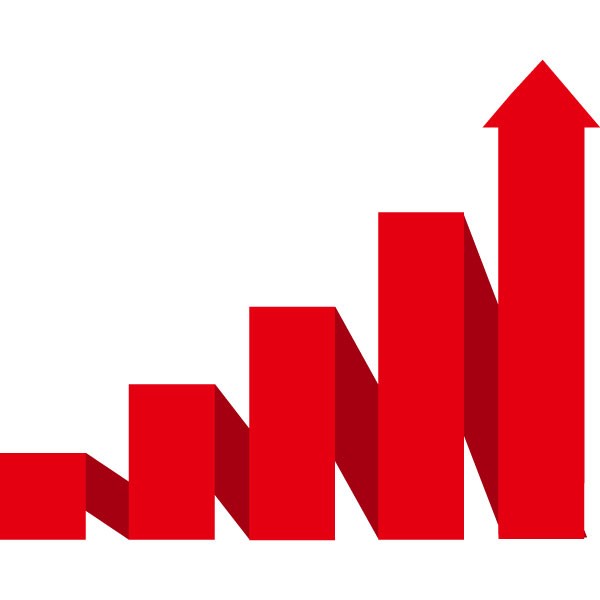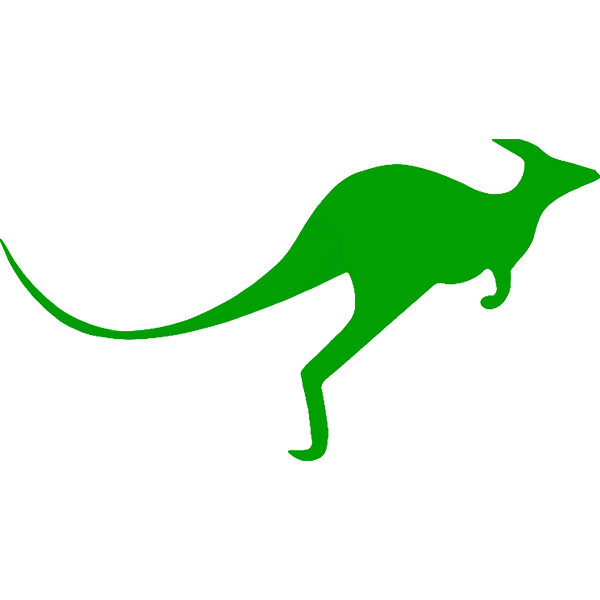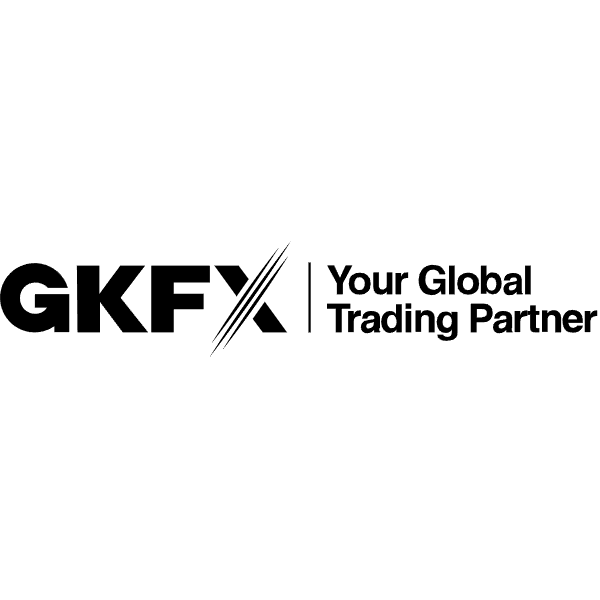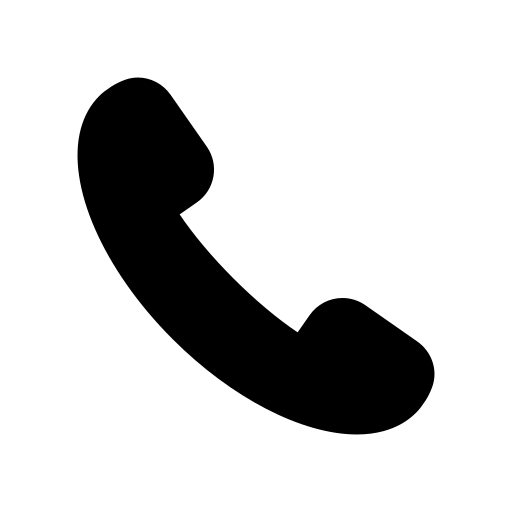Introduction To AmazingTick
AmazingTick Is A CFD Broker That Offers Its Clients More Than 200 Assets In Five Major Categories: Currency Pairs, Stocks, Indices, Metals And Commodities. On A Standard Account, Spreads Start At $16 And There Are No Fees. For A Professional Account, Spreads Start At $0 And There Is A $5 Fee Per Whole Lot. There Are No Other Fees, Including Withdrawal Fees. Available Deposit And Withdrawal Channels Include Visa Cards, Bank Transfers, Skrill And Neteller Online Transfer Systems.
Traders Have The Option To Receive Alternative Earnings Using An Integrated Trade Replication Platform, As Well As Partner Programs For Individuals And Entities. The Minimum Deposit Is $100, And There Are No Restrictions On Trading Strategies And Methods. Traders Operate Through The MT4 Platform, And Technical Support Is Available 24/7 On Weekdays.
Advantages Of Trading With AmazingTick:
Minimum Deposit Of Only $100, Support For Micro-lot Trading And Customizable Platform Options;
Four Base Account Currencies - USD, EUR, GBP And JPY;
Competitive Spreads And Trading Fees With No Other Fees When Using The Platform;
Extensive CFDs That Allow For A Diversified Portfolio;
Flexible Leverage Of Up To 1:1,000 For Clients, Enhancing Profit Potential;
Its Proprietary Copy Trading Platform And A Comprehensive Partner Program With Flexible Conditions;
High-quality Technical Support That Provides Knowledgeable Assistance.
Disadvantages Of AmazingTick:
Lack Of Educational Resources, News Feeds, Or Tools For Technical And Fundamental Analysis On The Company's Website;
Technical Support Is Provided Primarily Through Site Tickets And Emails, With A Lack Of Phone Support And Live Chat;
Certain Restrictions On Potential Customers From Countries Such As Iran, Cuba, Sudan, North Korea, Etc.
Trading Account Opening
To Start Working With The Broker, Register On Their Official Website. It Only Takes A Few Minutes, But Also Requires Verification - Confirmation Of Personal Information. After That, You Can Deposit Funds, Download The Trading Platform And Start Trading. TU Experts Have Prepared A Detailed Guide Explaining The Entire Registration Process Step By Step. They Also Familiarize Users With The Possibilities Of A Broker User Account.
1 Visit The Broker's Website. Select Your Preferred Interface Language At The Top. Click On The "Open Account" Button.
2 Provide Your Email, Country Of Residence And Phone Number. Create A Password And Enter It Twice.
3 Select The Platform (MT4 Only), Account Type (standard Or Professional), And Currency (based On Your Region). Then Indicate The Maximum Leverage You Are Interested In, Ranging From 1:1 To 1:1,000. Read The Partner Terms Via The Link And Tick The Checkbox To Agree To Them. Click "Continue".
4 Please Specify Your Nationality, First And Last Name, And Date Of Birth. If You Have Received A Promo Code From A Platform Partner, Click The Appropriate Link And Enter It.
5 Enter Your Registered Address, Including Zip Code.
6 Answer A Few Questions. Read The Additional Terms And Agree To Them By Checking The Checkbox. Click On "Open Account".
7 You Can Click On The "Deposit Now" Button And Follow The On-screen Instructions To Make Your First Deposit (there Are Multiple Deposit Channels To Choose From). Alternatively, Click On "Explore ConnectHub And Deposit Later".
8 In Your ConnectHub User Account, Access Your Profile (top Right) And Select "My Documents". Upload Scans/photos Of The Required Documents For Verification. Wait For The Verification Process To Complete.
9 Go To The "Finance" Section And Click On The "Deposit" Button. Select The Input Channel And Enter The Required Information. Wait For Funds To Be Credited To Your Account.
10 Download The MetaTrader 4 Trading Platform, Install It On Your Device, And Start Trading.
Account Types
If A Broker Offers Multiple Trading Accounts, It Is Essential To Study Each Account Carefully, As Their Conditions Often Vary Widely. In The Case Of AmazingTick, The Platform Itself Recommends That Beginners Open A Standard Account With Regular Spreads Starting At $16 And No Fees. Experienced Players Can Choose A Professional Account Where The Spreads Are Raw And Start At $0. However, The Pro Account Generates A Commission Of $5 Per Lot. The Availability Of Minimum Deposits, Leverage, Asset Pools And Other Profitable Options Does Not Change Regardless Of The Account Type Chosen By The Trader. The Choice Of Trading Platform Is Also Simple, As The AmazingTick Client Side Only Works Through MetaTrader 4.
Account Type:
Standard
Minimum Deposit Of $100, Regular Spreads Starting From $16, No Fees, Full Access To Asset Pools, And 5 Sets Of 200 + Instruments;
Professional
Same Minimum Deposit, Original Spreads Starting From $0, $5 Commission Per Lot, Leverage Up To 1:1,000, And No Trading Restrictions.
Unlike Most Brokers, AmazingTick Does Not Offer Demo Accounts That Allow Users To Explore The Platform And Test Strategies, As They Use Virtual Funds Without Financial Exposure. Another Option Can Be Micro-lot Trading, Conducted Under Real Conditions, But With Minimal Losses In The Event Of An Adverse Outcome. Then, If Traders Are Satisfied, They Can Start Trading Full Lots.
Deposits And Withdrawals
No Matter Which Account Is Selected, Traders Will Receive The Profits Accumulated To The Balance When They Execute A Successful Trade;
At Any Time, These Profits Can Be Withdrawn In Whole Or In Part By Submitting A Request In The User Account On The Broker's Website;
Currently, Users Can Withdraw Funds Through Visa Cards, Telegraphic Transfers, And Skrill And Neteller;
Brokers Do Not Charge Withdrawal Fees, But Third Parties Involved In The Transaction (e.g., Your Bank) May Charge Additional Fees.
Customer Support
AmazingTick Offers 24/5 Technical Support Available To Its Customers. You Can Contact The Manager Via The Ticketing System Or By Sending An Email To Your Broker. There Is No Call Center Or Live Chat, And No Expert Support Is Available On Weekends.