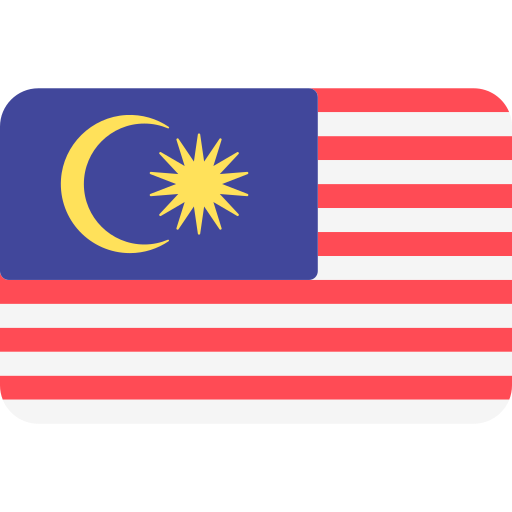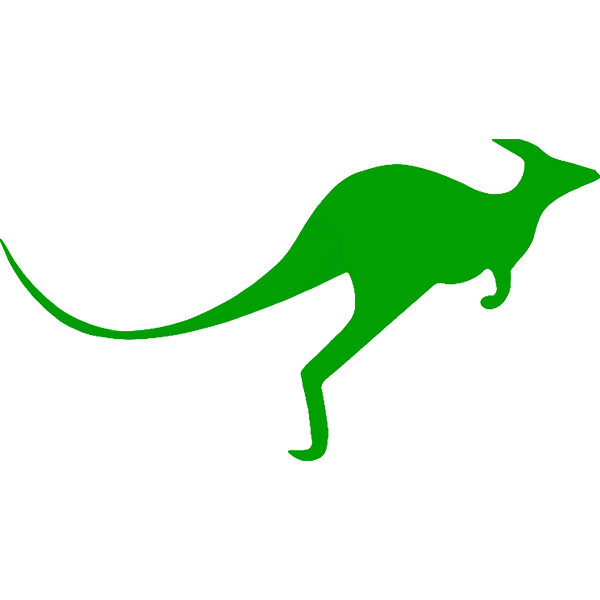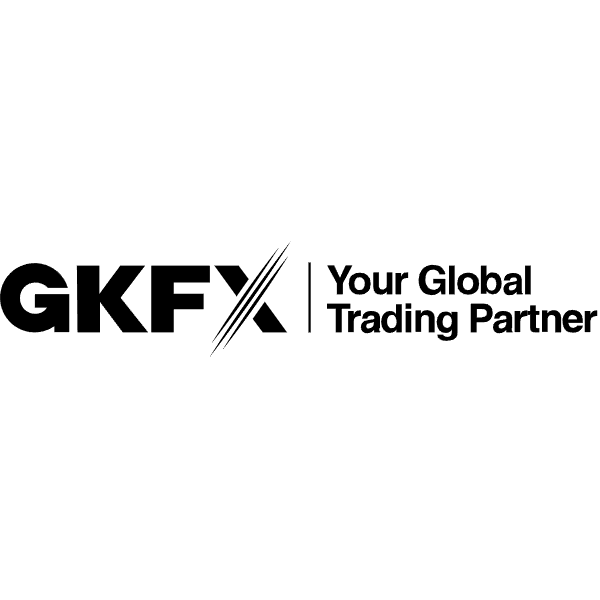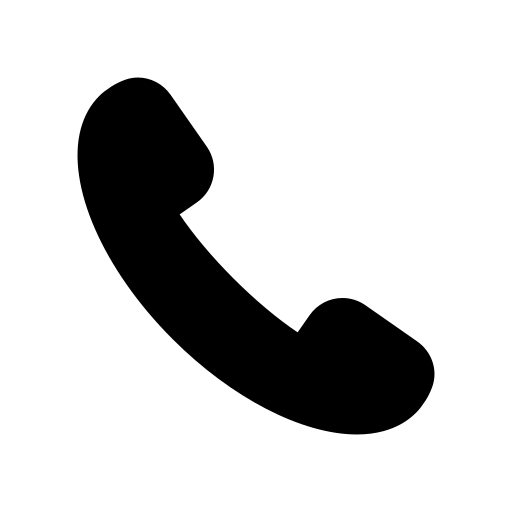Introduction To TradeUltra
TradeUltra Is An STP Broker That Offers CFDs On Over 3,000 Currency Pairs, Stocks, Indices, Commodities And Precious Metals. A Minimum Deposit Of $100 Is Required To Open A Live Account. There Is Also A Free Demo Account For Exploring Brokers And Practicing Trading Strategies. Islamic Accounts Are Available Upon Request. Spreads Start At 0 Pips, There Are No Trading Fees And Leverage Is Up To 1:500. The Account Currency Is USD. Passive Income Options Include Joint Accounts, Funds And Partner Programs. The TradeUltra Website Offers Basic Technical And Fundamental Analysis Tools, Including Economic And Dividend Calendars, Trading And Stock Market Statistics, And Forex Heat Maps. Technical Support Is Available 24/5. Brokers Do Not Provide Training.
Advantages Of Trading With TradeUltra:
Small Minimum Deposit, Free Demo Account, Fast User Account Registration;
Thousands Of CFDs From 6 Different Groups, Optimal Leverage, No Trading Restrictions;
Low Spreads, No Trading Fees, And Standard Deposit And Withdrawal Options;
Passive Income Options Are Funds And Joint Accounts;
The Broker Trades Through MetaTrader 4, MetaTrader 5, And Their Proprietary Platforms;
Order Execution Is Market-priced, And There Is No Delay In The Trading Process;
Multiple Communication Channels For Contacting Technical Support, Available 24/5.
Disadvantages Of TradeUltra:
The Broker's Website Does Not Provide Information On Withdrawal Fees;
TradeUltra Offers Many Tools, But They Are All CFDs;
The Company Does Not Provide Services To Residents Of Canada, Japan, Iran, And Many Other Countries.
Trading Account Opening
To Start Using TradeUltra, Register And Obtain A User Account On Its Official Website. Verification Is Required, I.e. Confirmation Of Personal Information. After That, The Trader Makes A Deposit, Downloads The Trading Platform, And Then Starts Trading. TU Experts Have Prepared A Detailed Registration Guide To Eliminate Any Problems And Introduce All The Features Of The User Account.
1 Go To The Official Website Of The Broker And Click On The "Open Real Account" Button In The Upper Right Corner. You Can Also Click On Any Button With A Similar Name.
2 Select The Desired Language, Account Type (trading Or Hosting) And User Account Type (individual, Joint Or Company). Enter Your First And Last Name, Email, Phone Number And Then Select Your Country Of Residence. Check The Box To Confirm That You Are Not A Robot And Click On The "Continue" Button.
3 Select The Trading Platform And Account Currency. Create A Password And Enter It Twice. Select Your Title. Enter Your Date Of Birth, Gender And Citizenship. Select The Document Confirming Your Identity And Enter Its Number. Fill In The Remaining Fields.
4 Enter Your Full Registered Address And Zip Code. If Your Physical Residence Address Is Different From Your Registered Address, Enter Both At The Same Time. Check Your Phone Number And Email And Provide Your Alternate Contact Information.
5 Provide Accurate Information About Your Bank, Especially IBAN Or Its Alternatives. Answer A Few Questions About Your Financial Ability.
6 Answer Some Questions About Your Trading Experience. Fill In The Last Block And Click The "Continue" Button.
7 Read The Client Agreement, Accept Its Terms By Checking The Box At The Bottom Of The Page And Click The "Continue" Button. Check The Information Provided And Click The "Submit" Button.
8 Log Into Your User Account Using Your Email And Password.
9 Go To The Documents Section And Then Select The My Documents Sub-section. Upload A Scanned Copy Or Photo Of The Required File For Verification (i.e. To Confirm Your Personal Information). Wait For Verification To Complete.
10 Go To The Transfers Section. Select Your Real Account Type And Indicate The Deposit Method And Amount. Click The "Submit" Button And Follow The On-screen Instructions. Wait For The Balance To Be Replenished.
11 On The Broker's Website Or In The MetaTrader Portal, Download MetaTrader 4 Or MetaTrader 5. In Addition, You Can Choose The Proprietary TradeUltra Platform. Install The Platform, Enter Your Registration Data And Start Trading.
Features Of The TradeUltra User Account:
Fender. It Provides Comprehensive Information About The Trader's Active Account;
My Account. Here Traders Can Open And Close Real Or Demo Accounts;
Transfers. Make Deposits, Withdrawals And Internal Transfers;
Files. Upload The Files Required For Verification;
Outline. Edit Personal Information And Security Settings Here.
Account Type
There Is No Difference Between The Parameters Of A Standard Account And An Islamic Account, Except For Swaps. Therefore, The Choice Is Not Complicated. Professional Traders Can Also Sign Up For A Joint Account Or Fund And Become A Manager. Traders Are Advised To Try All The Available Options Of The Trading Platform. Most Users Choose MetaTrader 4 Because It Is Easy To Use, Intuitive And Can Be Deeply Customized. MetaTrader 5 Is Similar To Version 4 To Some Extent, But There Are Essential Differences In Its Interface And Functionality. Finally, The Broker's Clients Can Use Its Proprietary Trading Platform. Many Users Prefer This Solution Because It Has All The Necessary Options To Trade Comfortably In Any Market.
Account Type:
Demo
This Account Type Can Be Opened For Free. It Is Similar To A Standard Account In All Parameters. The Only Difference Between Them Is That Traders Trade Virtual Currencies;
Standard
Minimum Deposit Is $100. Spreads Fluctuate From 0 Pips And There Are No Trading Fees. Offers Over 3,000 Assets From 6 Different Groups;
Islamic
This Account Type Is Opened On Request. It Is Almost Similar To A Standard Account. The Only Difference Is That There Are No Swaps, Both Positive And Negative.
If A Trader Has Not Worked With This Broker Before, It Is Recommended That They Open A Demo Account First. It Provides Conditions For Exploring The Possibilities Of The Company And Practicing Without The Risk Of Financial Loss. They Will Then Open A Standard Account Or A Swap-free (Islamic) Account According To Their Trading Preferences.
Deposits And Withdrawals
When Trading On A Demo Account, Traders Use Virtual Currency, Which Means They Do Not Earn Any Income;
Once A Trader Switches To A Real Account, They Can Earn Income Based On Trading Success;
Profits Are Deposited In The Trader's Account And Can Be Withdrawn In Part Or In Full At Any Time;
Withdrawal Of Profits After A Request Submitted In The Trader's User Account On The Broker's Website;
No Withdrawal Limit; Withdrawal Period And Fees Depend On The Method Chosen;
Available Withdrawal Methods Are Bank Transfer Visa, Visa, And Mastercard.
Customer Support
Traders Can Have A Variety Of Problems Due To Negligence Or Lack Of Necessary Information On The Broker's Website. In Addition, There May Be Atypical Situations And Practical Problems With Transactions Or Deposits/withdrawals. TradeUltra Customers Can Contact Their Support Services With Any Related Questions. Support Is Available 24/5. Current Communication Channels Are Call Centres, Email And Tickets On The Website.